|
|
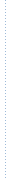 |

Rack-It Worksheet is an easy way for you to get expert consultation with regard to configuring the racking solution you're looking for FREE of charge!
Rack-It Worksheet allows you to interactively provide a Rackit expert engineer with all the information necessary to configure a racking solution for you.
Once submitted, your Rack-It Worksheet gets reviewed by a Rackit expert engineer who will, in turn, configure a racking solution for you, based on the information you have provided and the preferences you have selected.
Should questions arise, a Rackit engineer will get on the phone with you, to review and edit your Rack-It Worksheet in a live online session (you can always view your saved Rack-It Worksheets from within your MyRackit account).
Finally, a Rackit engineer will provide you with the most cost-effective racking solution, custom-configured to meet all your requirements, along with a price quote. |

- Enter a Project Name to identify the racking project you are looking to put together. Once submitted, a unique number will be assigned to this project, and it will be saved in your MyRackit account, for future reference.
- Equipment List. Enter a list of all the equipment you're looking to mount in this racking project.
- Make sure to enter a general description for each item (i.e. Server, Hub, UPS, etc.).
- Make sure to enter quantity for all equipment.
- Make sure to enter width, height, and depth dimension for all equipment.
- Choose the type of rack you are looking for, and mark any of the available options you would like to have.
- Choose additional options you'd like to be included in your racking project.
- Indicate the available physical space which will be allocated for this racking project.
|


Professional assistance is only a phone call away. Call Rackit® toll-free at 1-800-636-3434 for a free consultation, and a Rackit® expert engineer will configure a racking solution that meets your requirements and budget.
You can also send an e-mail to Info@RackitTechnology.com and we'll promptly reply during normal business hours: Monday through Friday, 9:00am - 5:00pm EST. |
|
