 LongView Wireless includes a wireless Transmitter and Receiver, power supplies and audio cables. Also included in the LongView Wireless firmware is a user-friendly On Screen Display (OSD) feature for making adjustments and tuning the video settings. LongView Wireless includes a wireless Transmitter and Receiver, power supplies and audio cables. Also included in the LongView Wireless firmware is a user-friendly On Screen Display (OSD) feature for making adjustments and tuning the video settings.
LongView Wireless Transmitter
The LongView Wireless Transmitter connects directly to the computer and serves as the radio interface device enabling the computer to transmit audio and video data. It also acts as the receiver for keyboard and mouse data sourced from extended devices. The LongView Wireless Transmitter contains five chassis-mounted connectors for local video, keyboard and mouse peripherals in addition to power and audio in from the computer. It includes a 3-1/2 foot cable with video, keyboard (PS/2) and mouse (PS/2) connectors. Power is supplied to the Transmitter from a universal input 12V DC switching power supply.
LongView Wireless Receiver
The LongView Wireless Receiver connects directly to the user interface devices (keyboard, video monitor, mouse and audio speakers or headphones), serving as the radio interface device for these components. It receives audio and video data from the source computer and sends keyboard and mouse data from the user interface devices to the source computer. The LongView Wireless Receiver has five chassis-mounted connectors for video, keyboard, mouse and audio peripherals and power. Power is supplied to the Receiver from a universal input 12V DC switching power supply.
LongView Wireless On Screen Display
The LongView Wireless OSD permits adjustments to be made to the systemís video parameters. The horizontal and vertical position of the video monitor window, the brightness and contrast of the video image and the clock phase can all be adjusted to assure the cleanest, sharpest video image. The OSD is only accessible at the Receiver unit.
|
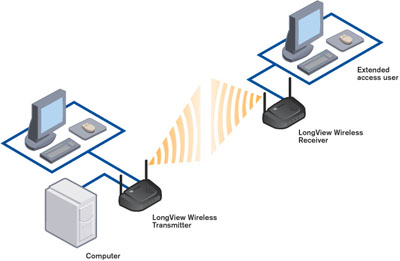 LongView Wireless KVM-based system transmits high-speed digital data over a radio utilizing Orthogonal Frequency Division Multiplexing (OFDM) which splits the radio signal into multiple, smaller sub-signals that are subsequently transmitted simultaneously at different frequencies to the receiver. OFDM reduces the amount of crosstalk (interference) in signal transmissions.
LongView Wireless KVM-based system transmits high-speed digital data over a radio utilizing Orthogonal Frequency Division Multiplexing (OFDM) which splits the radio signal into multiple, smaller sub-signals that are subsequently transmitted simultaneously at different frequencies to the receiver. OFDM reduces the amount of crosstalk (interference) in signal transmissions. LongView Wireless includes a wireless Transmitter and Receiver, power supplies and audio cables. Also included in the LongView Wireless firmware is a user-friendly On Screen Display (OSD) feature for making adjustments and tuning the video settings.
LongView Wireless includes a wireless Transmitter and Receiver, power supplies and audio cables. Also included in the LongView Wireless firmware is a user-friendly On Screen Display (OSD) feature for making adjustments and tuning the video settings. Wireless KVM connectivity extends monitors, keyboards, mice and audio devices to a computer, without cables.
Wireless KVM connectivity extends monitors, keyboards, mice and audio devices to a computer, without cables.